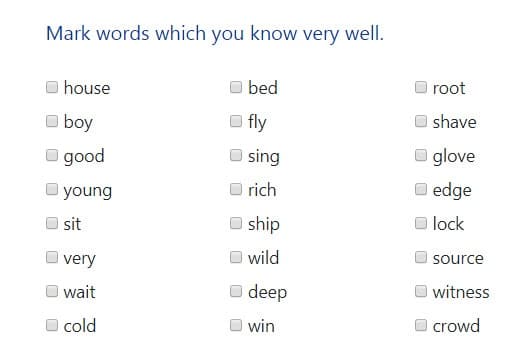Russian Internet – level 3
07-05-2019 07:00
Russian President Vladimir Putin signed a new measure last Wednesday which aims to create the country’s own Internet. This would mean that the Internet would no longer need to go through international servers.
The change would let the government take control ‘in case there are threats to the stable, safe and integral operation of the Russian Internet’ in ‘Russian territory’. The country is expected to test the new system later this year, and the legislation is set to take effect in November.
However, some critics fear the new measure could lead to censorship, as Newsy has previously reported. The new legislation might lead to Russia creating its own version of China’s Great Firewall, which China uses to severely hinder free speech.
People reported that Russia has tried to suppress freedom in the past, namely by banning certain sites and messaging platforms because they refused to follow government orders to curb user privacy. Blogs with more than 3,000 monthly visitors have to be registered as media outlets since 2014.
Difficult words: hinder (stop, block), suppress (make less, stop), curb (limit).
You can watch the video news lower on this page.
What do you think about this news?
LEARN 3000 WORDS with NEWS IN LEVELS
News in Levels is designed to teach you 3000 words in English. Please follow the instructions
below.
How to improve your English with News in Levels:

Test
- Do the test at Test Languages.
- Go to your level. Go to Level 1 if you know 1-1000 words. Go to Level 2 if you know 1000-2000 words. Go to Level 3 if you know 2000-3000 words.

Reading
- Read two news articles every day.
- Read the news articles from the day before and check if you remember all new words.

Listening
- Listen to the news from today and read the text at the same time.
- Listen to the news from today without reading the text.

Writing
- Answer the question under today’s news and write the answer in the comments.

Speaking
- Choose one person from our Conversation section.
- Talk with this person. You can answer questions from Speak in Levels.
Stock images by Depositphotos